Some organizations may need to house and collaborate on files in both Box and Kapost in parallel. The following article outlines how to set up your Box connection so that files hosted on Box can be synced in Kapost.
App Center Integration
To begin, an Admin needs to set up a Box integration in the Kapost app center. To learn how to integrate your Box account with Kapost, read this article.
After connecting Box, click 'Edit' in the App center. You will see an additional setting for allowing anyone with editing rights to enable file syncing between Kapost and Box. Toggle the setting to 'Yes' and click 'Save'.

This completes the work you need to do as an Admin. Now, for any content type in Kapost that has a document or any file body type, users will see the option to sync files from Box when uploading assets.
Syncing Files
To sync an asset from Box, complete the following steps:
- From the content body in Kapost, click to upload a new file.
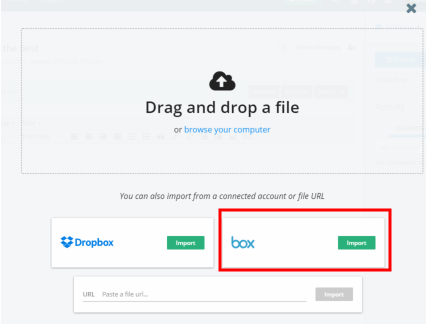
- Click 'Import'. You will be prompted to log into your Box account if you're not already signed in. The Box account you sign into should have access to some of the same folders/files as the account connected in the app center. Files that are not accessible from the app center account will not be synced. Once you have logged in, select the asset you wish to import.
If the sync was successful, you will see green syncing arrows at the bottom of the asset.
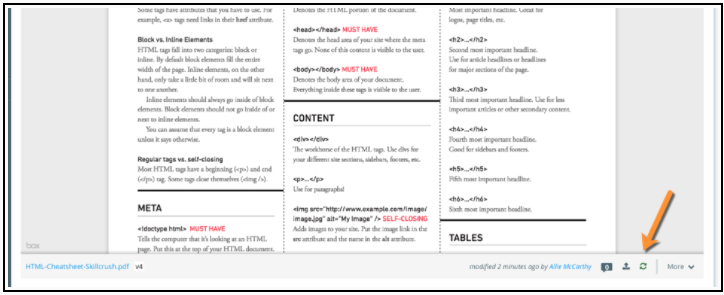
Now, as new versions are saved in either Box or Kapost, the most recent file will be visible in each system.
Clicking on the syncing arrows will open up a menu that gives you the option to stop syncing with Box, or view the asset in Box.
If the sync is stopped, any subsequent changes to the file will not be synced across both systems.
Clicking to view the file in Box, will open Box in a separate tab.
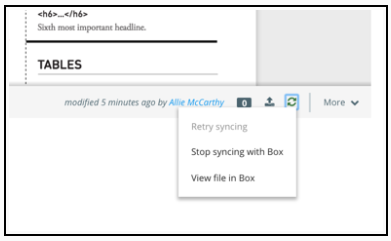
If syncing is unsuccessful or if a files becomes unsynced at any point the arrows will change from green to red. You can try to sync again by selecting 'Retry syncing' from the menu.
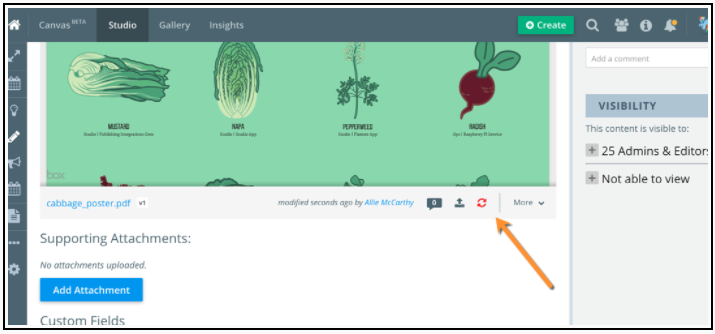
Additional Notes:
Deleting or archiving your post in Kapost will automatically break the sync. However, this will not delete the file in Box. Deleting files in Kapost will also not delete files in Box.
Deleting files in Box will break the sync, but the file will still be visible in Kapost.
Uploading or restoring versions in Kapost will update the version in Box and vice versa.
If you create a duplicate of the Kapost asset, the duplicate will not be synced in Box.
This feature is only available for content in the body of an asset. It is not available for attachments.